A Guide to USB-C

Your USB port and cable are likely one of your most widely used connection tools. From charging phones and transferring content to connecting printers and computer accessories, the USB is an essential connection cross-platform technology that's used by Mac, Windows, Android, and all other operating systems. The humble USB port has come a long way since its first inception over two decades ago, and USB-C or Type C is the latest version supporting the fastest USB 3.1 standard*. USB-C or USB Type C only specifies the physical connector, however the technology that runs within this can be interchanged (hence alternate mode) with USB2.0/3.1/3.2, TB3.0, DisplayPort Alternate Mode, USB Power Delivery, etc. But the general consensus is that USB-C debut with USB3.1 Gen 1 (5Gbps) for data, DisplayPort Alt Mode for video and USB Power Delivery 2.0/3.0 for power. This latest generation USB standard has been described as the 'one port to rule them all' and, as USB-C is generally recognised as the standard of the future, it's well worth getting to know this new technology better. *As of January 2017
What is USB and USB-C?
USB stands for Universal Serial Bus, which is an industry standard term for short-distance digital data communications. USB-C cables (and ports) reflect the latest connector standards as agreed upon and developed by the USB Implementers' Forum (USB-IF), a group of industry leaders such as Apple, Intel, Dell, and Belkin. Over time, USB-C will likely replace the previous types - which include USB-A, USB-B and USB Mini-B - to become the standard.What is a USB-C cable?
The USB-C cable can be plugged into any USB-C port on your computer, smartphone or other device to charge the device or to connect and transfer files with another device. If you don't have a USB-C port to connect the device, you can use an adaptor to ensure your USB-C cable can be plugged into your notebook computer or smartphone, and then use your USB-C cable as you would any other USB cable. To charge your phone or device using an USB-C cable, you just need to have a compatible wall charger into which you can plug your USB-C cable for power. In short, a USB-C cable is just an updated type of your current USB-B or USB-A cable. USB-C cables and ports have been used in smartphones and tablets since 2015.What is a USB-C port?
USB-C ports are commonly found on notebooks, desktop workstations, tablets, phones and PC desktops. Some portable digital audio players, such as A&K Kann, have adopted USB-C, but only for USB3.0 and traditional USB 5V charging. A USB-C port is an outlet that lets you use USB-C cables to connect to other devices and gadgets or power sockets, whether it's for expansion, power charging, file-transfer purposes, or some other function. For example, the latest notebooks computers most likely have more than one USB-C port to allow you to connect multiple peripherals such as keyboards, mouse, printers, and so on. A USB port can facilitate wireless USB technology; for example, you might have a receiver that you plug into the USB-C port to connect a wireless mouse. USB-C ports are much smaller than USB-B ports. At just 0.84 cm by 0.26cm (compared to 1.4 cm by 0.65 cm for USB-B ports), the USB-C standard allows for a much smaller, compact port. The compact size of this new standard allows technology device manufacturers to design smaller and thinner phones, notebooks, and other gadgets.What can USB-C be used for?
USB-C can be used for anything ranging from connecting computer peripherals such as printers, mouse and keyboards to transferring data, and charging gadgets and batteries. Smartphones, tablets and game consoles can integrate USB-C ports and cables for power charging, and for expansion or connection purposes.Is USB-C the same as micro USB?
While the USB-C looks very similar to micro USBs, it's actually a different type of connector standard, with USB-C ports and cable plugs being slightly thicker. There are other differences of note. Unlike micro USB and earlier generation USB cables, the USB-C cable does not have an up or down orientation, so you no longer have to worry about checking whether you've got it the right way up, or be concerned about flipping it the right way when you're ready to plug in your phone for charging. Another convenient feature is that both ends of the cable are exactly the same, so there's no more worrying about getting the right end of the cable the first time around either. In addition, a micro USB only does data transfer and USB charging up to 10W (5V x 2A). USB-C will charge more devices even laptops and tablets on the standard and will provide up to 100W (20V x 5A). Data speed can go up to 10Gbps on USB3.1 Gen 2 or 20Gbps on USB3.2.The popularity of USB, and USB-C's potential
USB and the latest type of USB-C have been adopted by the masses, probably because they allow for much faster data transfer than older technologies, such as serial or parallel ports. And while FireWire and Ethernet connections can support faster data transfer than USB, these standards currently do not yet support power across the wire, and wide adoption has not happened for these connections standards. Since USB is already the most common notebook port and connector by far, it's likely that USB-C, by virtue of being the latest version of USB, will see the same widespread adoption. In fact, there are many signs that it's already being widely adopted. For example, Apple in its 2015 release of the 12-inch MacBook that had been designed for the device to have just one port for charging, video output, data, and peripherals - and the port was USB-C. Since then its MacBooks have added more USB-C ports. Other devices such as the HTC 10, LG G5 and Google Pixel all use USB-C ports. And new smartphone manufacturers such as OnePlus are already incorporating USB-C ports into their phones.How does USB-C differ from the earlier types?
As mentioned earlier, there is no up or down side to the USB plug and both ends of the cable are the same, which make USB-C cables and ports more convenient to use. But USB-C is also smaller, thinner, and lighter than the other USB types; and compliant devices will typically support faster speed transfers - the USB 3.1 standard. Other differences include the fact you'll be able to charge devices more quickly than with previous USB types, and you'll most likely be able to support higher quality audio and video as well, due to the faster speeds.USB type versus USB version
We often hear about specifications such as USB 3.1 and USB 2.0, so how do these differ to USB-C or USB-B? The former refers to version, whereas the latter refers to type.- USB type - Generally speaking, the USB type - USB-C or USB-B - refers to the physical shape and actual wiring of the plugs and ports.
- USB version - The USB version or standard typically reflects the speed and functionality of the USB cable. For example, USB 3.1 is faster than USB 2.0 in terms of data transfer speeds.
- USB 1.1 - This early incarnation of USB was also known as Full Speed USB, and it supported a maximum transfer speed of 12 Mbps.
- USB 2.0 - Also known as High-Speed USB, USB 2.0 compliant devices support a maximum speed of 480 Mbps.
- USB 3.0 - USB 3.0 is also known as SuperSpeed USB, and can deliver a maximum speed of 5 Gbps or 5,120 Mpbs.
- USB 3.1 - As the newest USB version, USB 3.0 is also known as USB 3.0 Gen 2, and compliant devices will offer a maximum speed of 10 Gbps, which in effect is a doubling of the speed offered by USB 3.0 compliant devices. While the default version for USB-C is USB 3.1, USB 3.1 can exist in older USB types, so keep in mind that just because a device is USB 3.1 compliant, doesn't necessarily mean it uses USB-C port or cable.


 Australia / New Zealand
Australia / New Zealand