The Rise of Video Conferencing: A Guide to Etiquette
May 29, 17

Video conferences are becoming more common and are a cost-effective way to collaborate across geographical barriers. So what are the things to know for hosting a successful meeting online? If you're the designated host or presenter, you need to factor in etiquette and audience engagement. By planning ahead you can deliver an interesting, effective meeting for your attendees. Here are some strategies for hosting a professional video conference. Whether you're meeting colleagues or making a formal presentation, these tips will ensure your video conference goes smoothly.
Check your setup, and check it again
Everything depends on the quality of your setup, so check it's in working order ahead of time. Test your webcam, software, and internet connection. If you're not sure about how to initiate a video conference session, go over it before the session. Check with your IT staff or conference service provider if you're unsure. If you're the one making the presentation, do a run-through before the day. Prepare your PowerPoint slides, speaking points or other materials ahead of time. Check that you know how to get it started and running without help. If you're running your conference from your computer, remember to turn off auto-start and pre-scheduled apps such as malware scans.Deepen audience engagement
Nobody expects to be entertained during a conference, but audience engagement is vital for an effective conference. People should be encouraged to participate and contribute, and how you go about doing this during a video conference typically differs from a regular meeting. Speak conversationally rather than reading from a script. Pause to offer your attendees opportunities to ask questions and add insights. Use visual aids to illustrate your message. Graphics, videos, and bullet points make information digestible. Use these as a focal point to help attendees concentrate. Live chat can be a great tool to deepen engagement without disrupting the flow. If you're doing a presentation, consider offering live chat messaging so attendees can ask questions throughout the presentation. Another way to get people's attention is to address them by name and ask them questions throughout conference.Enforce meeting-room etiquette
Just because you aren't in a physical meeting room, doesn't mean the rules of etiquette don't apply. The level of etiquette expected in a video conference may vary across industries and even across one organisation, so communicate guidelines beforehand if you think there's a possibility you might not all be on the same page. It may seem old-fashioned, but maintaining standards of etiquette is important for a variety of reasons. Here are just a few reasons why enforcing video conferencing etiquette matters:- It encourages participants to treat the video conference as seriously as they would a face-to-face meeting.
- It avoids time-wasting, keeping the conference moving along without interruptions
- It's a sign of professionalism and respect for others
- It's vital for making a good first impression, and to build trust among colleagues
- It avoids miscommunications
- It facilitates communication across diverse participants - which is particularly important when you are conferencing across different languages, cultures and time zones.
Leverage the video medium
Your attendee engagement will come down to how well you prepare for hosting on video. Unlike a traditional meeting where everyone is seated in the same room, you'll will be interacting through a screen and you need to change your presentation style and mode of delivery accordingly. Tone of voice is harder to work out, and you won't be able to see body language and facial expressions.- Have you checked the lighting? There's nothing worse than video conferencing when your colleague looks like they're in a dungeon. So much of communication is nonverbal, and if the person you're speaking to can barely make out your face, they might be missing important communication cues. To ensure you've got appropriate lighting, film a test run and watch it back to see that your face is clearly visible. Keep a look out for glare from windows or light sources, too - and adjust the lighting if it's too dark or too bright. Finally, make sure light sources aren't casting distracting shadows across your face (or under your eyes, if there is lighting from above) - you don't want to come across as 'shadowy' in a business meeting!
- What's behind you? Background noise can derail a meeting, but a cluttered physical background can be equally distracting. If you're a keynote speaker and the camera will be on you, check how your background looks on camera. Minimise clutter and cover windows to reduce distractions from outside. Use a logo behind your desk if you're representing your company. Oh - and if you're working from home with young children, make sure you lock the door so your conference call isn't derailed like this BBC interviewee.
- What's the camera's range? A neat camera frame that fits everyone comfortably looks professional and minimises distractions. Check before you dial that you fit in the frame, and if there is more than one of you, ensure that you have chosen a space and camera lens which is suitable for the size of the group. If you intend to move around as you present, make sure you establish the camera range and adjust your range of movement accordingly. You don't want to accidentally move out of frame in the middle of a presentation, or lean forward only to find you head is 'chopped off' and no longer in frame.
- What are you wearing? It's often said that you should dress for a conference call "as though you are meeting face to face', and while it is true that you should ditch the dressing gown and dress to the same standard as you would in the office, there are some additional considerations when you will be appearing on camera. 'Colour blocking' or wearing single-coloured clothing works best on video. Try to avoid patterns, small stripes and floral or animal prints as these can be harsher on the eye, and may even become distorted depending on the quality of your video feed.
- How do you sound? Though your face is on camera, the focus of a video meeting is still primarily on your voice. In fact, some participants may be receiving sound only, so won't be seeing your face on their screen at all. Unlike face-to-face meetings, there's usually no eye contact in a video conference, so ensure your voice is clear and expressive when it's your turn to speak. It's a good idea to check the microphone and how the pitch is perceived on the other end before you start. A common mistake is to speak more loudly than usual, but be aware that most conference call microphones are designed to pick up a normal volume of speech - so make sure you aren't SHOUTING.
- Are you being a bore? Video is a visual medium, and if participants aren't given something to look at, their attention can start to fade. Using visual aids to support what you're saying is a great way to keep people engaged as you speak. Refer back to your materials while you're presenting where appropriate.
- Have you minimised distractions? Are you a fidgeter, a nail-biter or a doodler? If any of these apply to you, make sure potentially enticing objects - like pens, paper or paper clips - are out of reach so you aren't tempted to distract yourself and others.
- Is it your turn to speak? Speaking of distractions, the sound of someone typing, coughing or making notes when it isn't their turn to speak can really derail a conference. Simply mute your microphone when you've finished speaking to eliminate unnecessary background noise.


 Australia / New Zealand
Australia / New Zealand