Workplace Privacy: Ensuring Your Employees Feel Protected
January 30, 17

Given the proliferation of technological tools that assist with personnel management and businesses operations, it's easier than ever for employers to monitor employees and track every little step they make in the workplace. Privacy becomes a real consideration and without a clear policy about how you're treating the issue, you can unintentionally alienate employees and make them feel uncomfortable at work. Over time, this can contribute to a negative work culture of suspicion and distrust.
1. Balancing business efficiency with worker privacy
It used to be true that managers and senior staff couldn't watch employees all the time. Now, with cloud-based work, network records, browser histories, gamification, tracking apps, sensors, facial recognition, and so on, it can be easy for organisations to neglect privacy issues. While some automated surveillance of employees is undoubtedly necessary for successful management and monitoring, there can be issues when privacy boundaries are crossed or information is collected in a way that can facilitate discrimination. Businesses that use surveillance tools and other technology tools need to be aware of the privacy laws that may apply - both Commonwealth and state or territory laws. Transparency - letting employees and all parties know what information is collected and retained - is important, as it can lead to greater certainty and security for both the organisation and employees. The best practice principles, as outlined by the Fair Work Ombudsman, helps you understand the nature of privacy and the kind of privacy principles you should be aware of.Privacy
Privacy is about controlling access to certain information, which may have been gathered during the course of conducting business or managing employees. Issues of privacy often arise concerning personal information, which is information that could be used to identify a person.Commonwealth laws
Commonwealth laws with respect to privacy ensure minimum privacy standards (the Australian Privacy Principles or APPs) when it comes to any personal information dealt with by businesses, which can be customer information. Even though many businesses in Australia, especially small businesses, are not required to follow the APPs, it's a good idea to do so as a matter of best practice.Privacy in the workplace
Employers will often have access to a range of personal information about their employees, and this is often of a sensitive nature. Commonwealth privacy laws might not apply to employee records, especially if they're being used in a way that's directly related to the employment relationship. However, other laws might apply and for best practice purposes, it's vital to consider how you're collecting and using that information.Transparency
Transparency through a clearly defined policy about how you collect and utilise the personal information of your employees is vital to ensuring your employees are comfortable with their personal information being retained and analysed. They should be kept up to date with why it's important you collect this information and any third-parties you share this information with. The Fair Work Ombudsman suggests that best practice employers allow their employees to access any personal information about them that's held by the employer. Email and internet usage, for example, can be a hot topic when it comes to privacy in the workplace. Having their workstations secured by passwords and passcodes can provide them with the false idea that they're actually private and personal workstations, when in reality their email and internet usage may be monitored. Ensure that employees understand that email and internet at work are for work purposes only and usage may be subject to review by management. Make them aware of their obligations and responsibilities when using these common tools at work. Make sure the policy is comprehensive enough to address different types of usage.Solicit feedback
Where possible, give your employees a chance to correct faulty and out-of-date information. As you communicate your privacy policy and full details of how you're obtaining and storing their information, ask for their opinions. The more open you are to receiving feedback about how you're dealing with their private information, the more likely they'll be comfortable with you retaining their private information. Your employees will understand that you are concerned with how their information is being used and so they'll be more trusting towards you.2. Addressing mental and emotional comfort
Most workplaces are pretty diverse places with people of all types of personalities. For this reason, you'll probably find it rewarding to cater to different types of personalities ranging from introverts to extroverts. If you have individual offices, then feeling mentally and emotionally comfortable at work is probably not going to be a problem for introverts. However, if you have open plan offices, you might want to take a few measures to ensure the introverts in your teams are completely comfortable. Supporting their unique mental and emotional needs is a way to bring out their best and enhance productivity, and it goes hand in hand with ensuring privacy to provide an emotionally comfortable workplace for your employees.
- Private rooms Offer private rooms for those who need space to get some individual work done in quiet. Some people are completely comfortable working in noisy settings, while others need extra space to keep the background noise at bay and focus. Catering to different working styles and ensuring the introverts in the crowd have sufficient space can improve productivity.
- Management sits in the open Having at least one manager sitting in the open plan office with the rest of the teams can improve accessibility. Some introverts or other staff members might find it intimidating to knock on office doors to get themselves heard. A manager sitting in the open solves this problem by acting as an accessible senior staffer to the rest of the team.
- Collaborative areas Open plan offices aren't always perfect for collaborative tasks because there will be times when you'll be discussing private or confidential work. These are the times when you'll find it useful to have large collaborative areas such as meeting rooms to help employees collaborate more easily.
- Technology tools for communication Support introverts and other staff members with technology-based communication tools. Intranet boards, work chat rooms and other digital platforms are commonly used by businesses large and small. These can make them more comfortable with approaching senior team members, communicating on projects and shared work and collaborate more effectively.
- Good employers It's also worth thinking about what makes a good employer. If you play your role right, you can support your staff in performing their best. An effective and good employer might set clear expectations, work to clear boundaries in terms of authority and leadership, and provide sufficient direction to guide employees. All of these can help provide a stable, transparent workplace in which employees feel supported and acknowledged.
- Value employees While monetary remuneration is of course important, there are other non-monetary ways you can show that your value your employees. Encourage your employees and give positive feedback when due. Show your gratitude for excellent performance by publicising your employee of the month and other terms of recognition. Simply by showing that you value their presence can help create an emotionally and mentally comfortable culture at work.
3. Providing physical comfort
Physical comfort is also very important, especially considering many people spend a third or more of their lives at work. If you want to create a productive team of happy workers, there are many things you can do to make your office a pleasant and healthful working environment for your staff members.- Layout and variety Optimise the layout by providing everyone with sufficient room to work so they're not in cramped cubicles. Provide a variety of spaces, including collaborative spaces, privacy spaces, and even recreational rooms for moments of relaxation.
- Ergonomic equipment and furniture Ergonomic considerations can help workers achieve their best by ensuring they're comfortable throughout long hours of work. Have an ergonomic specialist review your equipment and furniture and make the necessary adjustments.
- Plants Bringing nature into the workplace can support good health and better air quality, and greenery provides a pleasant decorative element in sterile settings. Fill your offices with a few pot plants and see the subtle but definite improvement they make.
- Lighting Use natural lighting where possible. Use skylights, tinted or UV-protection windows, and other natural lighting features that allow sunlight through.
- Mobile phones Smartphones are ubiquitous in the workplace, but in some work environments the distraction factor of mobile phones can be dangerous. If necessary, define and communicate a comprehensive mobile phone policy for your workplace. Make sure staff members aren't using their phones in a way that poses a physical risk to themselves or a nuisance to colleagues.


 Australia / New Zealand
Australia / New Zealand