In any modern office, you'll find a range of sophisticated technology - from dual screen computers and wireless headsets, to smart docking stations and laptop accessories. A small and mighty piece of tech that is often left off the list is the iPad, or tablet. Today, the iPad is all grown up and ready for business - but are you ready to maximise your productivity with this nifty gadget? Here, we've pulled together our five top tips for making the iPad work hard for you so you can get more things done.
1. Use it as an additional monitor
Your iPad can double as a second monitor and this is a phenomenal feature when you're out of the office! If you're at a sales conference, airport or networking event, there will always be downtime for work - after all, business never sleeps. Once you find that perfect seat next to a power outlet, instead of working off one laptop screen, connect your iPad for enhanced productivity on the go.
2. Consider Web Apps
When you think of an iPad, apps are one of the first things that come to mind because there are so many incredible ones to download - especially if you're looking to boost your work performance. However, when it comes to being more productive, using a web browser can sometimes be a better option, often providing better functionality or options that will fuel your productivity. For example, apps like Microsoft Word are great but the web version on an iPad offers you a wider array of formatting options in the toolbar and less menus to tap through.
3. Work on the go, with no worries
Use your iPad wherever you are with
extreme case protection. You can be productive by browsing your email inbox, checking your stocks, monitoring the status of your website or troubleshooting a problem on the deck of a yacht or at a trade show because this case gives you the freedom to work in ever-changing elements.
4. Multitask with a split view
One screen with the ability to run two apps simultaneously - that's an amazing way to be productive. You will become a pro at multitasking in no time with the specially designed Multitasking App. On your iPad with iOS 11 or later, you can use this to work with two apps at the same time, answer emails while watching a video, switch apps using gestures and more!
5. Trial a Pomodoro Timer
When you're on the go or in the office, time is of the essence, so make the most of it with the Focus Keeper app - a pomodoro timer for your iPad. It's specially designed to make your life more productive while preventing daily burn out. So, what is a pomodoro timer? Each 25-minute work block is called a pomodoro, after that block of time, you get a five-minute break. Frequent breaks prevent burnout and keep your mind fresh. Forced time blocks also train you to adhere to time constraints while encouraging you to complete tasks quickly. Of course, you can adjust the blocks of time for your needs, but here is the basic idea: - Start a timer for 25 minutes - Work until the timer goes off - Take a short break - about five minutes - For every four pomodoros, take a longer break - typically 20-30 minutes Now you're all set to take your iPad everywhere, there is nothing stopping you from being your best productive self.
The Targus Solution


 Australia / New Zealand
Australia / New Zealand