Left
Right
Left
Right
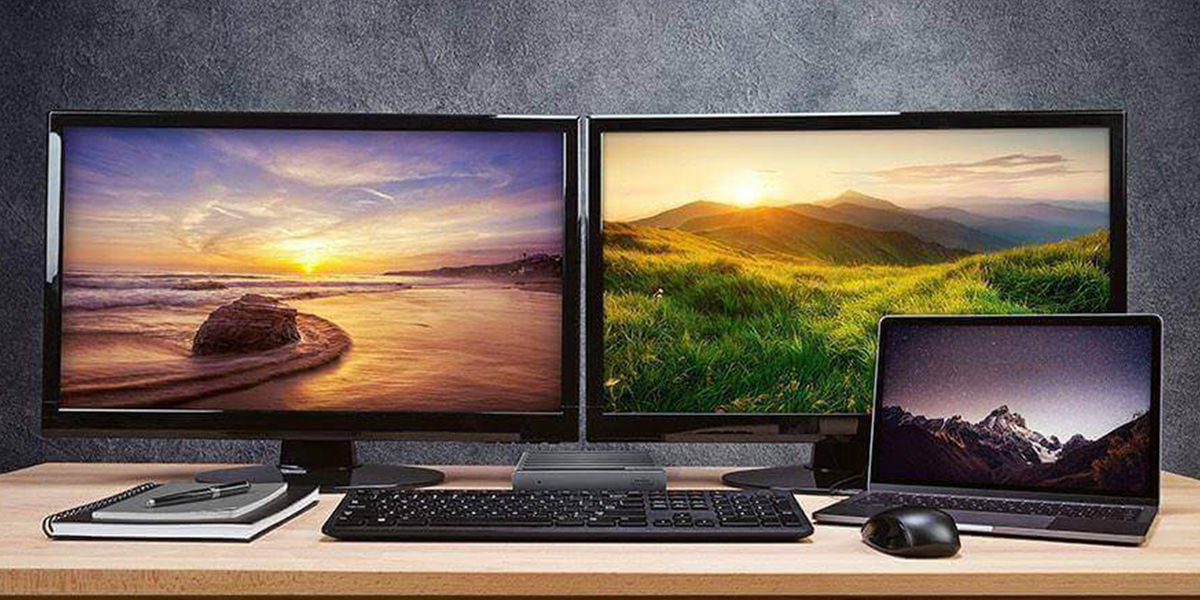
Targus, the industry leader that introduced the first universal dual-video docking station, adds a new powered dock to its extensive lineup of docking stations — the USB-C Universal DV4K Docking Station (DOCK180).
“Designed for enterprises with a fleet of USB Type-C laptops, the USB-C Universal DV4K Docking Station combines performance with power and the ability to plug in two ultra-high-def monitors,” says Andrew Corkill, Vice President of Product Marketing. “It’ll work with legacy USB-A computers as well, making it a truly universal docking station. You can charge laptops and save desk real estate thanks to its compact design.”
For organizations that equip their offices with newer USB-C host devices, the DOCK180 provides dual, extended displays with power up to 60W, transforming a laptop into a productive workspace. Unlike the competition, it’s an ideal universal docking station for offices and flexible workspaces because it offers compatibility with all laptop brands, major operating systems like Windows® and macOS™, and new and legacy USB-A computers (thanks to the included USB-C to USB-A adapter cable.
With the DOCK180, there’s no need to plug in accessories and peripherals each time you come and go from your workstation. That advanced efficiency saves time and frustration when moving from desk to conference room and back again. Likewise, a single connection links all of your peripherals to your laptop via the dock so that you can free up your desk space and keep the usual tangle of wires at bay.
Connect to more with the docking station’s ports:
Availability
DOCK180USZ is available now through authorized resellers.
About Targus
Thirty-five years and a history of firsts, Targus has been revolutionizing mobile computing accessories for large enterprises and end-users alike — connecting people and technology in meaningful ways. From laptop bags to tablet cases to peripherals and universal docking stations, we persistently conceive, design, and produce innovative, productivity-boosting solutions that make the complex, simple; and help people pursue their passions and live their purpose – at work and in life. We cross categories, regions, industries, and lifestyles with a breadth and depth of products that seamlessly provide you with everything you need to live, dream, and do.
Headquartered in Anaheim, California, Targus has global operations in over 45 offices and distribution in more than 100 countries. Learn more about us at targus.com, like or follow us on Facebook, and LinkedIn.