A Guide to Universal Docking Stations
September 16, 17

Docking stations offer a convenient way for laptop and tablet users to easily expand the capabilities of their devices, to maximize productivity and minimize setup time. This is especially relevant at the enterprise level, where alternative approaches to workspace allocation - such as hot-desking and 'hoteling' - evolve with workforce needs. With the continued surge of Bring Your Own Device (BYOD) and Choose Your Own Device (CYOD) practices, enterprise businesses are becoming hybridized environments that must support a wide array of device brands. Universal docking stations are proving to play a vital role in delivering enhanced flexibility and productivity in today's workspaces.
Striving for standardisation
Early docking stations were designed by laptop manufacturers to complement their own product lineups, often supporting only a single model. Though there were early attempts to market a 'one size fits all' docking solution that supported expansion regardless of laptop manufacturer, these were quite limited in scope. Recent technological innovations have created a new force of docking stations, capable of delivering brand agnostic compatibility and convenience. However, it's important to understand the key points you need to consider when shopping for universal docking stations. Find out more about the Targus Universal Docking solutions here.When universal isn't truly 'universal'
When comparing docking stations, the word 'universal' doesn't necessarily mean the product will work across multiple brands. Many brands apply the word in order to indicate universal support, however only within their own product lineup, putting your investment at risk. It's important to invest in technology that is going to benefit your company in the future as well as the present. Even if your enterprise laptop deployment is loyal to a single brand, that may not be the case in the future. When enterprise laptops are eventually refreshed with a new form factor or another manufacturer's device, all those original docking stations will need to be replaced as well. In order to protect your investment, make sure the docking stations you select are truly universal.So what does 'truly universal' mean?
Truly universal means empowering enterprise businesses with the freedom to BYOD. Truly universal means the flexibility to adopt a variety of platforms and industry standards without compromise. Truly universal means productivity with one USB connection.Catering to business visitors
In order to achieve optimal convenience in any workspace, consideration must also be given to the support of contractors and guests visiting the location. Universal docking stations extend productivity beyond permanent employees to any end user, with any device, who makes use of a workstation.Which stand out from the rest?
With a dizzying array of brands, models and features to choose from, docking stations can be a challenge to research. Brand-specific docking stations sometimes have 'universal' in the title but only work with the corresponding laptop brand - sometimes only with a single model. For the best results, read the seven criteria below and refer to the comparison grid to ensure you have all the facts. The 7 criteria for comparing docking stations- Innovation - When it comes to Universal Docking Stations, Targus is a leader in innovation. In fact, at least three Targus docking stations are industry firsts, including the first USB 3.0 Dual 2K Video Docking Station with power.
- Value - Instead of reviewing prices, make sure to look at total cost of ownership. Don't get locked into a single manufacturer's model; your solution should support visitors, contractors, BYOD and future rollouts of other brands. Targus universal docking stations are truly universal, supporting all common laptop brands.
- Warranty - Most brands offer some type of basic warranty; Targus is the only brand to offer a three-year warranty.
- Performance - Targus universal docking stations use a USB 3.0 connection, which supports two 2560 x 1600 displays running at 60 frames per second, as well as Gigabit Ethernet that works at 'wire speed'. Many other brands and models lack these capabilities.
- Compatibility- Requiring almost no desk real estate, Targus universal docking stations aren't limited by a snap-on form factor or the vertical orientation used by other brands.
- Options - Targus has a wide portfolio of universal docking stations, including models that offer a patent-pending PC power and charging feature.
- Support - Targus offers dedicated universal docking station engineers who are available to support the product.
3 ways to use a universal docking station in a conference room
We've all been there before. The presentation has been on the schedule for a week, everyone is on time and ready, including the presenter. Suddenly, the call goes out, "does anyone have an adapter?" We all know that there's no easier way to lose an audience (not to mention look unprofessional and unprepared) than to seek guidance with technical difficulties right at the start of the meeting. Having a conference room that's properly equipped with advanced technology can save time, money, stress, and (depending on who is attending the meeting) credibility. We've put together some tips for organising a well-connected and smoothly running conference room.The 3 keys to setting up a conference room for success
- Have a good USB connection.
- Make sure the room is 'universally connected'.
- Ensure integrated power, USB 3.0 and Gigabit Ethernet are all available.

 Australia / New Zealand
Australia / New Zealand