Why Laptops, 2-in-1's and Tablets Have Defeated the Desktop Computer
September 12, 17

The verdict is in: enterprise businesses are voting with their budgets to replace desktop PCs with laptops, 2-in-1s and tablets. This strategy applies across all departments, including traditionally stationary groups such as accounting and administration - making it easy for all employees to get their work done in a variety of locations, including conference rooms and unassigned workstations.
Portability hasn't always been practical
In the early days of enterprise computing, laptops were a rare choice for all-day business use, unless they were designated for workers who traveled frequently. Factors influencing the reluctance to assign laptops included higher relative prices, lower screen resolution and a lack of raw computing capability when compared to desktop PCs. Technology has advanced exponentially since then, with low-heat chipsets that deliver plenty of processing power for most business and creative needs, including demanding tasks such as video editing and 3D modeling. Concurrently, Web-based services have continued to evolve, and can now shoulder much of the computing burden that once had to be accomplished via the local CPU. For today's workforce, there's just no need to be tethered to a desktop machine. And of course, there's the issue of mobility. Even for those workers who rarely travel for business, the ability to pick up a computing device and carry it into someone else's office or a conference room points to laptops, Ultrabooks, 2-in-1s and tablets as the more sensible choice for seamless productivity. Alternative workspace concepts, such as hoteling and hot-desking, require easily transportable devices; these innovative floorplans just don't work with immobile desktops.How do the portables stack up?
In the world of portability, laptops still reign in terms of computing power and flexibility. Tablets forego some flexibility in favor of simplicity: they're light, fast and easy to operate via touch screens. Even without a USB port, most tablets are Bluetooth-enabled, and allow users to attach keyboards, mice and other peripherals, effectively mimicking the experience of a more traditional operating system. Ultrabooks refer to notebook computers no thicker than 23mm which leverage low-power processors, solid state drives and unibody chassis to reduce bulk and extend battery life. 2-in-1s, also known as 'convertibles,' achieve both portability and power. For example, the Microsoft Surface Pro is a full-featured Windows PC complete with a USB port and support for all common printer and peripheral drivers -but it can also be used as a tablet, keyboard-free.What are we sacrificing for portability?
One of the biggest challenges with portables is in the relative complexity of steps needed to enhance productivity. If you want to attach dual monitors or a full-sized keyboard and mouse, there are additional steps - and often additional equipment - required. While not especially difficult, these extra steps can be cumbersome, especially for users who are used to flipping up the screen and getting down to work. And because modern portables are all about long battery life and easy portability, they sometimes sacrifice built-in USB, video and Ethernet ports needed for users to maximize efficiency. These lightweight models often require dongles and connectors to extend their functionality, adding another layer of steps - not to mention a tangle of wires - to the work experience.The one-plug solution
To achieve enhanced productivity without extra steps, dongles and cables, IT decision makers should select 'truly universal' docking stations that meet the following criteria:- Brand-agnostic and future-proof
- Support a variety of display options, including 2K and dual-display setups
- Compatible with Macs
- Connect via a single USB plug
- Protected by a three-year warranty and excellent customer service

 Australia / New Zealand
Australia / New Zealand