Hotelling and Hot-desking: Tools to Balance the Workforce and Workspace Equation
September 08, 17

To capture business and workforce efficiencies, organizations are evolving the workspace to allow for enhanced mobility, collaboration and flexibility - all while saving money. At the forefront of alternative workspace solutions are two key innovations which un-tether workers from pre-assigned offices, cubicles or desks.
New workplace solutions presenting benefits and challenges
Hot-desking refers to a floor plan in which any unoccupied workspace is considered available. Employees utilize these workspaces for the amount of time they need them on a given day. Hoteling is similar, in that the workspaces are not permanently designated to specific employees, however hoteling allows for workspaces to be reserved in advance. This is typically most beneficial for individuals who rarely visit the office, such as remote or work-from-home employees, visitors from other company branches, or contractors who have short-term assignments.The virtues of workspace innovation
Some of the specific benefits of hot-desking and hoteling include:- Mobility - Being able to work anywhere and anytime is extremely beneficial for today's workforce. They often work from home or other locations, and don't need or expect a personalized workspace just because they're in the office for the day.
- Flexibility - Because work setups are standardized, teams and managers are able to quickly utilize needed workspaces without additional IT support.
- Cost Savings - Commercial real estate can be extremely expensive, and by utilizing one of these alternative workspace solutions, companies ensure they are paying only for the square footage they actually need.
- Collaboration - A common workspace lessens reluctance to communicate with members of other departments or teams, and cross-functional groups can create ad hoc 'neighborhoods' while working on shared projects.
Case study - hot-desking at CBRE
International real estate brokerage CBRE Group Inc. released a 2013 study showing that, on average, 30% of office space is empty at any given time. As a broker for commercial spaces, CBRE is invested in researching ways to implement alternative workspaces that will save companies money and increase workplace collaboration. During a visit to company offices in Amsterdam, CBRE senior management was so impressed by the implementation of hot-desking there that they decided to make the same bold move in Los Angeles. In the revamped office space, there are no traditional offices, workstations or desks. Desktop PCs have been replaced with laptops which can be stored overnight along with employees' telephone headsets and important files. Each day, employees retrieve what they need for the day from storage lockers, then choose their workspace. There are ten 'neighborhoods' available in the office, and although people with similar job functions - such as legal work or property management - tend to cluster with one another, no one sits in the same place daily and communication is more direct and open between people at all levels of the organization. The ability for employees to sit down, dock and start working from any location in the office has inspired CBRE to use the L.A. office as a template to roll out similar plans in their Leeds U.K. office, with more rollouts to follow.Dockability is key
Make sure the docking stations you select are able to support a productive and flexible alternative workspace. Truly universal docking stations:- Are brand-agnostic and future-proof
- Support a variety of display options, including 2K dual-display setups
- Are Mac-compatible
- Connect via a single USB cable
- Are protected by a three-year warranty and excellent customer support

 Australia / New Zealand
Australia / New Zealand