How to Host a Professional and Effective Video Conference
August 16, 17

Hopefully, your business no longer experiences extended setup times, poor video quality, and long lags for video conferencing. Today, video conferencing is a vital tool for business organisations. With trends like virtual reality on the horizon, video conferencing looks like it's here to stay - with new features and improvements to help your remote and office-based teams work together.
Trends and benefits of video conferencing
With new video conferencing technologies developing at a rapid pace, businesses can look forward to the following trends.- Reduced travel costs - Video conferencing is becoming an indispensable tool for organisations, with 56 per cent of CFOs agreeing they would investing in video conferencing tools to reduce staff travel requirements. 70 per cent of SMEs would choose video conferencing over having to travel for meetings.
- Productivity - 96 per cent of decision makers believe video conferencing boosts productivity between teams across office locations. 76 per cent of business decision makers already use video conferencing at work.
- High quality video - The younger demographic prefer working in video-enabled organisations where video conference is an everyday technology. Virtual meetings in high quality video are a common expectation among the younger demographic.
- Improve UX - With more video conferencing tools on the market, businesses might be able to enjoy better UX. User-friendly dashboards with attractive interfaces could become the norm.
- Video calls to become commonplace - Video calls and conferencing will go beyond formal business meetings to now become a way to interact in everyday business contexts. It's likely to become widely accepted for everything from job interviews to spontaneous communication between colleagues. One survey shows 75 per cent of people believe video conferences will replace voice-only conference calls as the mainstream method of business communications.
- Mobile conferencing - Smartphone-enabled video conferencing systems are likely to become more pervasive, making it easier for organisations to collaborate with mobile workers.
- Add-on feature for enterprise business solutions - Video call options are likely to become more common in enterprise business solutions. For example, a business's ERP or CRM could have integrated video call features. These allow you to share customer information and data to facilitate collaboration. The focus on content management features can streamline collaboration, while social media sharing, translation, and pop-ups for background information are also in demand.
- Virtual reality - VR could disrupt video conferencing and take the medium to a new level of integration. VR lets you view facial expressions, body language, and the other nonverbal cues that aren't available in traditional video conferencing. Collaboration can become effortless because everyone is sitting in the same room and visible as holograms in the virtual environment. The immersive video conferencing market is valued at £667 million and has an annual growth rate of 19.49 per cent.

 Australia / New Zealand
Australia / New Zealand