Left
Right
Left
Right
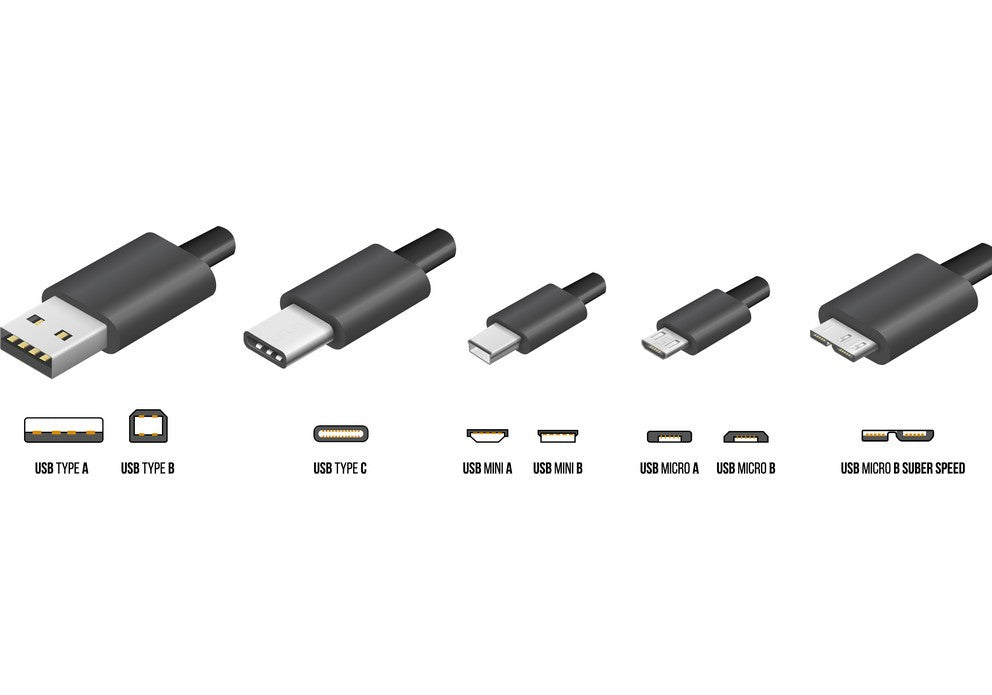
USB type-C connectors and their ports reflect the latest connector standards as agreed upon and developed by the USB Implementers’ Forum (USB-IF), a group of industry leaders such as Apple, Intel, Dell and Belkin. Over time and as we are currently experiencing, USB Type-C will likely replace the previous types (which include USB-A, B and mini-B) to become the standard.

Fig. 1.0: USB Type-C connector and Type-C port
USB type-C ports (see Fig. 1.0) are commonly found on most modern devices. A USB type-C port is an outlet that lets you use USB-C cables to connect other devices, gadgets or chargers.
For example, the latest notebooks and desktops most likely have more than one USB type-C port to allow you to connect multiple peripherals such as keyboards, mice, printers and so on. The USB type-C standard allows for a much smaller and compact port. At just 0.84cm by 0.26cm, it allows us to design much smaller and thinner devices. With ABW becoming ever more relevant, docking stations are able to provide the USB ports that are missing in more modern notebooks requiring less cables connecting to the Host device.

A communication protocol is a set standards or procedures that is used to transmit data. When speaking about USB Type-C, the “C” only explains what type of connector/port that is being used. Commonly people refer to USB Type-C as a whole including the communication protocols. However, this is not the case as there are many different communication protocols that differ between the peripheral device and host port. This can be the difference between whether or not a docking station will be compatible with the host device. These can include USB 3.1 (3.2, 4) DisplayPort Alternate Mode (DP Alt. mode) and Thunderbolt 3. Not all of these can be deemed universal when talking about either the peripheral device or the Host Port.

USB 3.1 provides a maximum speed of up to 10 Gbps for compliant devices. This in effect doubles the speed offered by USB 3.0 compliant devices, whereas the latest version of USB (USB 4) provides up to 40Gbps for compliant devices. Below is a list of USB versions, their speeds and applicable connector type.

As a peripheral device this offers universal compatibility between all communication protocols that a host device can support. For example, a DOCK180AUZ or DOCK190AUZ will be compatible with a Host port whether it uses USB 3.1, DP alt. mode or Thunderbolt 3. This is because USB 3.1 (3.2 & 4) are standard across all communication protocols that are available to type-C.


Fig 3.1: Left DOCK190AUZ, Right DOCK180AUZ
DP Alt. Mode, ports on host devices will be able to support up to 4K @ 60Hz using a display connecting directly to the port. However, docking requires various other functions in addition to the external display. When you begin to add functions like a Gigabit Ethernet connection and a USB SuperSpeed Hub, much like in the DOCK410AUZ. This will limit the display(s) the resolution to 4K (3840 x 2160) @ 30Hz. As the DOCK410AUZ utilises DP alt. Mode, it can only be compatible with ports that are DP Alt. Mode or Thunderbolt 3 compliant.
Thunderbolt 3 brings speeds up to 40 Gbps to type-C, creating one compact port that simultaneously supports high video and data bandwidth on a single cable. A Thunderbolt 3 port can be considered universally compatible as it supports all previous communication protocols of USB type-C including all generations of Thunderbolt. But not all at the same time. However, as a peripheral device Thunderbolt 3 is the most limited as it requires the host device to have a Thunderbolt 3 port in order to be compatible. Additionally, Thunderbolt 3 also has the capacity to support Power Delivery (PD profile 5) of up to 100W.
In addition to the above communication protocols, USB Type-C can also provide Power using the below Power Delivery 2.0 standard profiles to charge connected devices.
Most of our USB Type-C docking stations will support up to profile 4, which is 60W.
Some host devices may use a custom voltage that does not appear within the list of standard approved voltages. Under the standard, those devices must support and work with one of the voltages that are specified within a supported standard profile.
For Alternative mode communication protocols, the integrated graphics must also support Multi Stream Transport (MST) to be able to utilise a dual external monitor setup. Unfortunately, most Apple MacBooks do not support MST, therefore they will only provide a single external monitor
We can be certain that our docking stations will always have the correct cable to match the features supported by the dock (I.E communication protocol and power delivery). However when a customer uses a third party cable, there is a possibility that the cable may not support all features of our dock station.