Bring-your-own-device (BYOD) policies aren't a cure-all for schools struggling with the technological age, but their advantages outweigh potential limitations. A growing number of Aussie schools are leading on the BYOD transition. While parents may have reservations about BYOD, there is research to support that BYOD has a positive impact on learning outcomes . The education sector is already responding to the BYOD transition by developing policies to guide the change.
Why BYOD policies are necessary in education
BYOD started in the corporate world, and
the education sector has joined the transition. BYOD in schools is likely to grow as personal devices in the home proliferate. Schools dealing with tight budgets find BYOD a cost-effective way to eliminate device-upgrade and maintenance costs. The current generation of students is already accustomed to using technology for their study and learning. The
21st Century Classroom Report found that
86 per cent of students use technology more away from school than in class. BYOD policies can be seen as a way to make use of an existing resource through
improved access. They help schools mitigate the costs of technological adoption. It's a proactive way to use the laptop sitting at home, and it encourages the use of technology as new models of learning evolve.
Considerations when developing BYOD policies
Schools are responsible for their own BYOD policies in Australia, and this might be subject to state-level regulations. For example, the
NSW Department of Education has policies for implementing BYOD in NSW schools. These are general requirements, and policies can vary depending on the school. If you're implementing a BYOD policy for your school,
develop detailed guidelines to help teachers, parents and students. A BYOD policy should cover terms of use, device capabilities, and software required. Other things to cover include the following:
-
Acceptable use policy - For example, devices connected to the school's network shouldn't be used to download large files and disrupt other students' connections.
-
Service policy - Clarify what the school provides for servicing BYOD devices. From setting up connections to installing applications, delineate the school's responsibilities from the parent's role in order to reduce ambiguity, or you could be overwhelmed by the demand on resources.
-
Permitted and prohibited apps - It might be appropriate to ban social media apps, along with access to objectionable sites.
-
Ownership - If your school is installing licensed software, make it clear the school is the owner of the license. Clarify what happens to the software when the student leaves or graduates.
Digital devices are expensive to replace, so include guidelines on carrying and protection. For example, you can include a recommendation for
padded bags or hard cases for devices. Security policies are also essential.
Privacy and protecting students
Every BYOD policy
should include security guidelines. Direct your IT staff to set up parental control and filters that teachers can use to protect students from objectionable content. Alternatively, ask parents to ensure these controls and filters are installed. Educate students about setting up passwords and lock screens to protect privacy and deter data theft. Ask teachers to educate students about cyber-safety and malware risks. Work with IT professionals to
set up authentication protocols for enrolled students. This means your school can monitor and filter content accessed and protect students from inappropriate materials. If your students are using cloud-based storage solutions, make sure these are secured to protect student data. Ensure your school's network is guarded against hacking and malware with regular updates and appropriate security tools.
BYOD Learning Outcomes
Evidence suggests that BYOD
can support increased learning outcomes and test scores. BYOD improves student engagement by linking classroom and personal spaces, as students are allowed to use their own devices for study. BYOD can also increase access to blended learning opportunities
such as webinars and online learning modules. BYOD
can boost learning engagement. As the
NSW Department of Education states, schools can "harness students' connection to their own personal mobile devices" to achieve digital learning outcomes. Subsequently, teachers can adapt teaching methods to integrate more digital resources such as apps and website sources. As for schools, they're also winners because they can save on hardware, software, and maintenance of computer labs and classroom notebook carts.
The future of the classroom
The future of learning will include
digital textbooks, 3D resources, and interactive blackboards. Schools acting quickly to welcome BYOD can drive digital confidence in students. However, BYOD won't happen by itself. Beyond developing your BYOD policy is
supporting BYOD with a robust wireless infrastructure and security measures.
Educating teachers and
parents is also vital. Success
requires a good amount of planning and your school should work to best-practice standards from planning to implementation. Best practice might include seeking buy-in to make sure all stakeholders are on board with the switch. Teachers, parents, and administration staff need to be educated and convinced of the benefits. Starting slow by running a pilot program could help you sell the BYOD transition, and once you've announced it, provide parents with training. Make sure equity standards are met. Students might not be able to provide their own devices, so have a plan for dealing with inequity. You could have a loaner device program, or offer stipends for device purchases. BYOD programs enhance access and learning in classrooms, but they require thorough planning by the school. If you're looking to introduce a BYOD policy, make sure you address security risks and engage key stakeholders. Targus is a leading global supplier of carrying cases, offering a range of quality products for educational devices. If you're looking for a protective carrying case, check out our range today.


 Australia / New Zealand
Australia / New Zealand